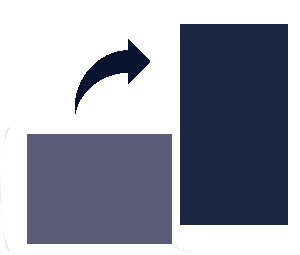Introduction
A computer system is derived from calculators which are enhanced with system and applications software and integration of hardware components. It is considered that to streamline and speed up the operations and its functions in an organization, institute and personal use, a computer system is supporting by an adequate platform. In this report, the role and importance of the computer system are understood in reference to the external environment (Silberschatz, Galvin and Gagne, 2013).
The system utilities and operating system are considered for their role in a computer system along with factor determining performance. A system is required to an organization named as ColorPrint.com for video and photographic operations. The specifications of this derived systems are discussed in the report. The assembling of hardware and installation of software components needed for selected personal computers. The backup, upgrading and updating of computer system is discussed in this report.
TASK 1
1.1 The impact of computer systems in social and working environment
Computers are the key for operational efficiency in the modern business environment. The companies are looking towards the expertise in computers and information technology advancement in their business functions. The role and impact of computer system in social and working environment can be understood as following.
Here the discussion is made on roles of computer system in social and working environment.
Social Roles: The society has some sort of activities which are totally controlled by computer system and Information technology. Computers are providing utility like computers games, audio video entertainment, social media websites, networking models, communication channels and real time operations. Computers are responsible for networking and internet servicesm (Courtois, 2014).
Working: The business are growing with technology enabled services by the utility of computer systems. The business operations are shared over software applications and online mailing servers. Computers are are responsible for promotions, management information services, file servers and project planning etc.
Here the impact of computer system on social and working environment is discussed.
Social Impact: The society has updated its routine work with computer systems. The advancement of communication channels is a application of computers. The social media websites, email servers, search engines etc has enhanced the utility of computers in our day to day life. The use of computers is emerged with its accessibility to people of all the generation.
Working Impact: The computers are affecting the business of organizations in current market scenario. It is beneficial to business company to communicate, distribute and collect the information, processes, methods and technology using computer systems.
1.2 Function of the main computer hardware and software components
Functions of Hardware Components
CPU ( Control Processing Unit): It is one of the main hardware component that can help in solving the arithmetic and logical problems and it consist of main memory as well. Further the control unit is responsible for controlling the various operations of the computer and just help in processing all the information. There are two kind of memories RAM and ROM. These two memories has huge level of relevancy with the storage of data and various information. Thus CPU is one of the main hardware component of the computer.
Monitor: It is another most significant hardware which works for showing the various output given by the user. On monitor various activities could be done and it is important supporting hardware component. It is a display device which helps in getting the task done in an appropriate way (Bérard and et. al, 2010).
Functions of Software Components
System Software: The main task of system software is to control the processing capabilities of the computers. Through system software it become possible to operate the computer. Operating system is basically a system software.
Application Software: The function of this software component is to manage all the applications within the computer. It allow computer to perform data processing job which is specific for the users.
Utility Software: It generally functions in improving the working capacity of the system software. With the help of utility software additional and specialized functionality could be provided to the operating system. The major function of utility software is to reduce the level of error (Saltzer and Kaashoek, 2009).
1.3 Purpose of System Utilities and Operating System in a Computer
The main purpose of utility software is to improve the customer experience and allowing them to enhance the working capacity of the computer. The system utilities has a capacities to take the backup of the data. Further it can help in eliminating the viruses from the computer as it helps in installing the anti virus software. Ahead the recovery software are also a part of system utility software. Thus it can be stated that the main purpose of system utilities is to prevent the computer from any kind of harmful consequences. Through operating system the work could be operated over the internet in proper and effective way. Additionally the operating system can help in supporting the networking system as well (Flynn and Luk, 2011.).
If the OS will be excellent then it fulfills the purposes of fragmentation and fragmentation. With the help of operating system the performance of the computer could be monitored and enhanced. Through increasing the capacity of computer one can easily experiences the fast and quick booting of computer and commands could be loaded in quickest way. The files could be opened in quick manner and the virus protection could be ensured. The programming could be done appropriately and it just increases the performing efficiency of the hardware components. Therefore these are some most significant purposes of system utilities and operating system.
1.4 Factors that Determine the Performance of a Computer
The poor or good performance of the computer could be determined easily through analyzing the speed and power of the computer. There are certain factors that determines the speed and accurate performance of the computer (Avoine, Junod and Oechslin, 2007). The major factor is the less number of viruses. It is not good for the performance of the machine. Virus can hamper the speed factor and can definitely affect the whole functioning of the machine.
Other than that processor speed, instructions set etc. these also have direct relevancy with the performance of computer. For speed of the computer the memory of the system is also required to be assessed in proper way. It should be compatible with the system motherboard as well. If the Hard drive is full then also the performance of the computer could be hampered. Other than this the operating system also affects the performance as new computer is generally virus free and files also remain managed (Magnusson, 2002).
Other than this the system memory speed is also required to be handled. If the memory system is occupied then it works against the performance of the computer. Internet also works smoothly if the operating system is proper and effectively installed within the computer. Thus it is clear that all the configurations should be compatible to each another just for the purpose of increasing the performance of computer.
TASK 2
2.1 Various stages followed in designing specifications of video editing system
A software specification is a collection of requirements of software and hardware components. A software is designed by following process.
- Requirements analysis
- Designing of processes
- Analysis for feasibility
- Implementation or development
- Testing and integration
- Service
This process is essential to be supported with resources foe implementing each stage. The first step is requirement analysis which is also known as software specifications. The discussion is made here for software and hardware component required to design a video editing application for cited company.
- Introduction to the objective which is designing a video editing tool which is able to collect audio, pictures and video files and merge them to make a consolidate file. The tools should be able to write the image of file on a DVD (Ure, 2000).
- Software component required are as followings.
- Operating system like windows, Linux, Macintosh, etc.
- Programming platform like Visual basic 6.0, ASP
- Scripting tool like java script
- Development platform like Dreamvever.
- Surfing browser like Mozilla Firefox, Google chrome etc.
- Database management system.
- Hardware specification includes the hardware components as followings
- A advanced computer system with Core i5 processor and 1.7 GHz. Frequency, 4 GB DDR3 RAM, 2 mega pixel camera, scanner, laser printer, input/output peripheral devices, external source of memory like pen drives or DVD, secondary memory storage like hard disk of 1 TB, DVD RW drive etc.
- Planning and designing mechanism which includes the development and testing guidelines.
- Standards and legal documents like copyright and development certificates (Drewes and Schmidt, 2007).
2.2 Justification for choosing Hardware/Software component with alternative approach
The selection of mentioned hardware and software components is set of all essentials for designing and implementing this video editing tool. The discussions is made here for understanding the importance of hardware and software components in development of computer application.
The hardware constraints are known as the building block of a computer system. The integration of these components provide a platform. The electronics instruments are combined to make a system for designing and storing the files of user. The hardware components are necessary for a system which need to develop a video editing software. The hardware is base for implementing a software application development.
Software constraints specification for this video tools are evaluated as the configuration required in designing and implementing different modules and functions of video tool. The requirement of this applications are including different source files and merging them for creating a single video of users value. The cited company is willing to write this video file on a DVD so the software which makes it enable for operators (Plimmer, 2008).
The specified components are assessed through computer system and it is required by a computer system to develop such software. The application software uses a system software like operating system and processor executes different processes of the application development. The programming platforms are useful in coding for designed modules of editing tool. A database system is essential to access the stored information like input and output files on the computer system. The RAM is a primary memory which enhances the processing speed of computer system.
The alternative approach is to have a assembled pack of computer system with effective quality and installed required software development modules. The online support can be taken to perform such operations like Google Sketch pro, Photoshop, Corel draw application and Camtasia editing and burning tool. The difference between these alternatives and designed system is the economy and access features with security issues (Basic functions of an operating system. 2015).
TASK 3
3.1 The Process of Assembling a Typical Personal Computer
The first and foremost element is to identify the purpose of using the computer and then selecting the equipment that can help on the ground of fulfilling the purposes of computer. The equipment includes the power supply unit, operating system, mother board, processor, RAM, hard drive, graphics card etc. It includes the stage of assembling the memory in the CPU.
Then it includes the explanation of the ALU which is also hugely required at very large scale. It is to acknowledge that assembling registers is also a part of assembling process. Afterwards the typical computer involves the peripheral of input device as well. The output device is a monitor which is generally connected with the help of cables. Through input device the computer take the command and monitor displays the command effectively. Additionally all the devices and components could be connected with each another through cables (Networking Basics: What You Need To Know. 2015).
3.2 Installation Process of Operating System with its Documentation
After assembling a computer system next step is to install a operating system. The below mentioned steps are required to follow for installing a operating system on a computer.
- Evaluate system needs: The first step before installation is to check for the requirement of the operating system and computer system. The selection of operating system is crucial decision because it should cover all your requirement with computer system. The computer system configuration should be optimal to the requirement of selected operating system. For example for a latest Window operating system, 1GB RAM needs to be in system configuration.
- Copy purchase or online download: The source of having a licensed copy of operating systems is either purchasing it or downloading it from sellers website. The purchasing from a genuine store gives a serial key to initiate the installation. The Linux operating system is free to download and install because its open source property (Ríos, 2006).
- Compatibility of operating system: The compatibility of the application software with operating system needs to be analyzed before installing the operating system on computer. For example Linux do not entertain .exe extension of application software files.
- Installation: The operating system disk or downloaded copy needs to be run on computer system. A licensed copy of operating system asked for a license key for starting the installation. All operating system have different wizard of installation process in a computer system. The system reboot is required after the successful completion of the installation process. Then all the necessary arrangement regarding the compatibility to user needs to be performed.
- Operating system backup: The operating system needs to be backup through a external memory device like hard disk or pen drive. It troubleshoots the issues of missing system files in installation and recovering of operating system is possible through running this backup file (Khosropour, 2002).
- If you are installing the operating system alongside your existing one, you most likely will not have to delete any data. It is still wise to backup important files just in case.
- You cannot backup programs; they will need to be re-installed once you have finished installing your new operating system.
TASK 4
4.1 Different types of backup and justification for selection of a backup strategy
The cited company is dealing with the wedding video through combining video files from different sources. So the backup is necessary to control the system damages, recovering files after virus infections and missing files. There are so many computer backup types for digital data of computer. Here the discussion is done for different types of backup the computer system.
- Whole system backup: It is a method for taking backup of all the files and folders of operating system as well as the applications software files. The merit of this type is that it contains whole information about the existing system and demerit ii the time consumption in backup process (Contini and Cordella, 2007).
- The next type is incremental backup of computer that includes the recovery from the last backup point or files.
- The differential backup is a type of subsequent backup after a full backup of the system. It consumes less memory space.
- The mirror backup style is to copy a image of the source backup file so if the original is deleted then the alternative can be utilized.
- The local disk backup is a type which stores the backup file to be stored on secondary or external memory storage.
- Another backup style is to take backup of computer system to be stored on another system connected on Local area network.
- The online backup process is to store the backup files over internet or online database systems.
- A remote backup process includes keeping the system backup by capturing the access of computer by another computer or device.
- Cloud backup is a method to store backup file over the online cloud database and recover system files.
- The file transfer protocol is used to transfer the system data over the internet and save the backup file to remote websites and databases (Lashley and Rowson, 2005).
4.2 Preparation of routine maintenance check list for monitoring system functionality
The routine maintenance of computer system Is the process to check the feasibility of effectiveness of a computer system. The followings are the checklist points for monitoring the system functionality.
- The backup of a computer system should be performed time to time so that the system performance can be monitored ant controlled.
- The disk management should be there for fragmentation and fragmentation of the disk. The storage of new data is optimal if there is a relocatable space for it.
- The cleaning of computer system with proper dusting of hardware equipment of a computer system.
- The proper organization of files and folder on the system give access efficiency.
- Security is essential for the data of the computer so virus and infected files can be removed.
- The periodic updating and upgrading of computer software needs to be scheduled so that we can protect the computer system with any loss of data (Sachenko, 2007).
4.3 Critical issues to be measured before updating or upgrading a computer system
The critical issues are there before and after updating or upgrading a computer system so that it is necessary to take care of following point to be kept in mind.
- The backup should be a constraint before upgrading a system or updating a software.
- The updating proceed can remove all the primary data of the software of computer system so we should mind the selection of process wizard (Flynn and Luk, 2011).
- The image of the updating process needs to be mount otherwise it can failure the process.
- The failure of completion of the proceed which harms as file corruption.
- The system deadlock or stuck while performing the updating process.
Conclusion
In this report, the research and development of computer system is concluded in terms of significant utilization of computers in environment. Computer systems are found appropriate to cited firm for facilitate issues and requirements. The report is all about role and responsibility of a computer system along with its manufacturing and operations. The functions, processes, utilization and access methods are discussed for understanding the computers.
The environmental impact of computers is noticed by its impact on routine activity of human beings with performance of systems. The constraints and ingredients like operating system, hardware components, system configuration and specifications are analyzed for assessing computer systems.
References
- Silberschatz, A., Galvin, P. B. and Gagne, G., 2013. Operating system concepts. Wiley.
- Courtois, P. J., 2014. Decomposability: queueing and computer system applications. Academic Press.
- Bérard, B. and et. al., 2010. Systems and software verification: model-checking techniques and tools. Springer Publishing Company, Incorporated.
- Saltzer, J. H. and Kaashoek, M. H., 2009. Principles of Computer System Design: An Introduction. Morgan Kaufmann.
- Flynn, M. J. and Luk, W., 2011. Computer System Design: System-on-Chip. John Wiley & Sons.


 Company
Company