The Easiest Guide for MLA Formatting Is Just a Click Away Now
Learn the easy way to format your assignment in MLA style here.
Learn the easy way to format your assignment in MLA style here.
Table of Content
Tick...Tock...Tick...Tock...
The time is running by, the deadline is approaching and your assignment is still left to be formatted in MLA style.It is time to stop wasting your time in checking 100 sources and reading guidelines to complete this task.
The college assignment helpers of Assignment Desk have curated a basic and easy guide that will aid you in formatting your assignment in MLA style.
Before beginning with the guide, first, let us gather some basic knowledge about this style.
What does MLA stand for?
MLA stands for Modern Language Association of America.
On what subjects can you apply MLA formatting style?
The subjects that are oriented towards the field of humanities follow this style of formatting.
(However, if your assignment subject is psychology, education or other sciences oriented, then check this blog)
Which edition is currently being used?
The 8th edition of 2016 is the current version that is used.
Now, it is time to gear up with your writing tools, divide your assignment into the following sections, and start with the formatting task now.
As per the MLA style of formatting, there are two ways in which you can add the title of your document.
Way 1: Having a separate page for the title.
Way 2: Placing the heading at the top of the first page.
Depending on the instructions given by you, here is the basic guideline that you can follow:
For Way 1: If you are planning to add a stand-alone title page, then here is the information and format that has to be followed:
However, there are some key points to keep in mind:
Sample Template to Refer to:
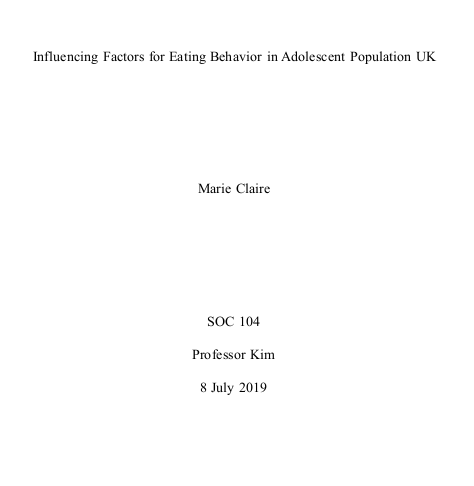
For Way 2: Present the following information in the way given below:
Sample Template to Refer to:
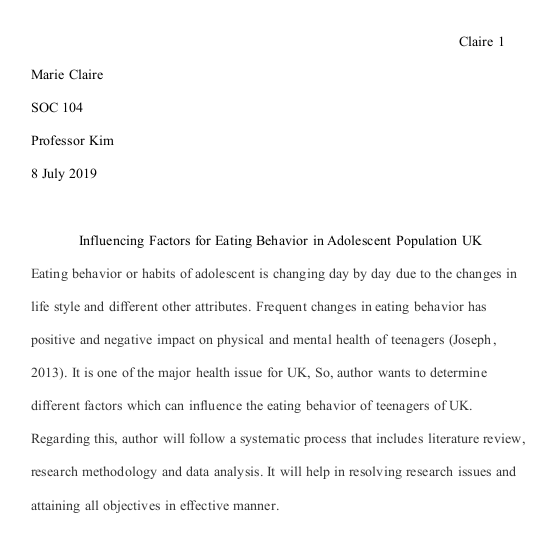
TIP: Always confirm it with your instructor that which of the two would he prefer.
Section 2: The Header
The header of the MLA style is unique in the sense that it doesn't consist the title or the university detail rather it has your last name. Yes, there are two important information that you header page carries viz.,
However, to make it pitch perfect to fit in MLA style, here are some points that you should consider:
TIP: If the title page is a stand-alone page, the header is not there. However, if it is in a continuous format, it will have a header.
Sample Template to Refer to:

Ideally, there is not a robust style to follow when writing down the outline of your assignment. However, students often ask about the format that would best fit for their assignment. So, to help you with the same, our assignment writing experts have suggested a basic format:
Table of Content
I.Main Heading (H1)
A.Primary Sub-Heading (H2)
1.Secondary Sub-Heading (H3)
a.Tertiary Sub-heading (H4)
Sample Template to Refer to:
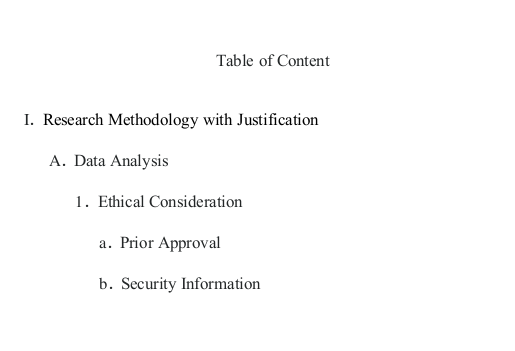
TIP: You are free to use any other format too.
While formatting the body paragraphs of your assignment as per the MLA format, here are some key reminders that you should consider:
Sample Template to Refer to:
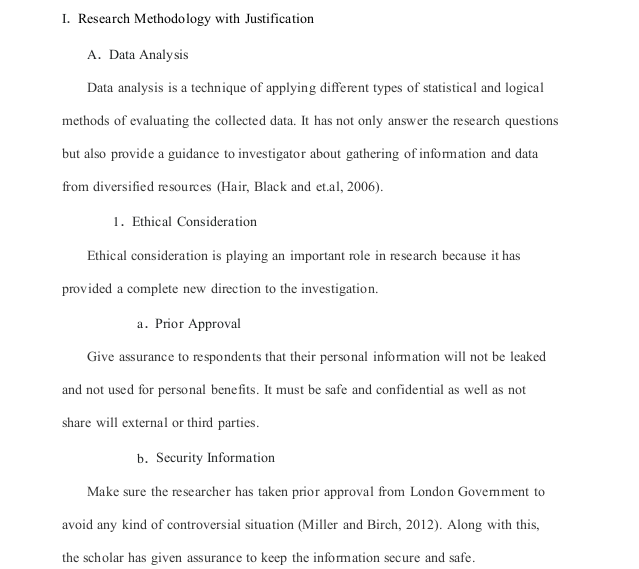
TIP: It is important to maintain connectivity between your body paragraphs. Make sure they connect smoothly rather than being absurd.
While working on an assignment, there is a high probability that you might use quotes in it as well. There are some basic rules for you to abide by in order to add quotes in MLA style. This includes:
Starting a quote with the author's name:
Format: Author's name... “Quote” (page number).
Example: According to Albion Woodbury Small, “Sociology was born of the modern ardor to improve society” (17).
Not including the author's name in the sentence:
Format: sentence... “Quote” (Author's last name and page number).
Example: ...and as it is said, “Sociology was born of the modern ardor to improve society” (Small 17).
TIP: Don't overload your document with quotes and excerpts.
This one aspect of MLA style of formatting sets it apart from the rest. As it is unique to this style, so are its rules, which includes:
Footnotes: It is indicated by an Arabic number superscript that is written in-text. However, the description of the same is written at the end of the section.
Format: running sentence...number.
Example: Many sociologists have found that the study of sociology will improve the society.1
Few things to note here are:
Endnotes: It is a whole different page that is written after the section (towards the end). It is a compilation of all the footnotes together in numeric order. The title of this page runs as “NOTES” and it appears ideally before the works cited page.
TIP: As there is no single format to follow in order to write endnotes, do check it with your professor.
Unlike, the other referencing styles, MLA has its reference page titled as “Works Cited” (just centralize it at the top of the page and do not format it). The citations that are included here must be in line with the following checks:
There are various sources that have to be cited and each one of them come with its own layout. However, some of the major sources along with their layout are presented below for you to refer to:
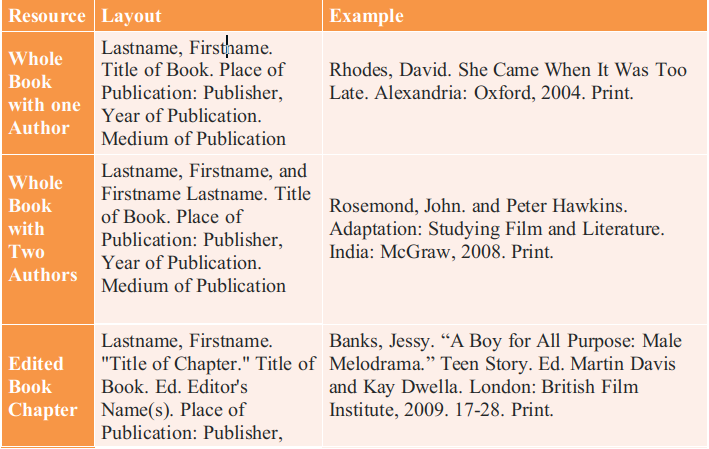
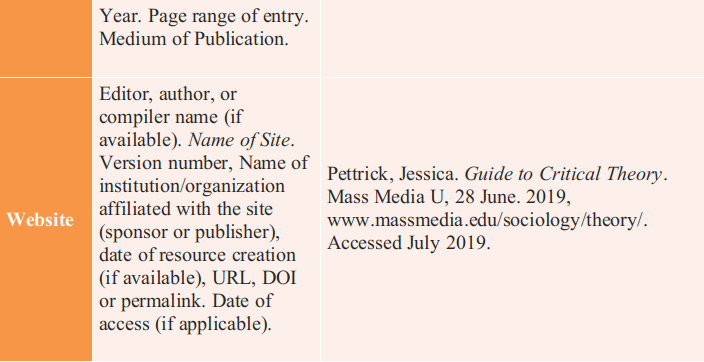
TIP: For sources other than the one mentioned above, it is advised to check the reference guide available here.
So far all the information present above is specific to a single section of the document however, this checklist has to be followed for the entire document:
And post these checks, your college assignment is perfectly styled as per the MLA style of formatting.
Now, go flaunt it in front of your friends and see them taking tips from you *wink wink*.
Good Luck....
Boost Grades & Leave Stress
Get A+ Within Your Budget!
Use Our FREE TOOLS !
Limited Time Offer
Exclusive Library Membership + FREE Wallet Balance
1 Month Access !
5000 Student Samples
+10,000 Answers by Experts
Get $300 Now
Update your Number
